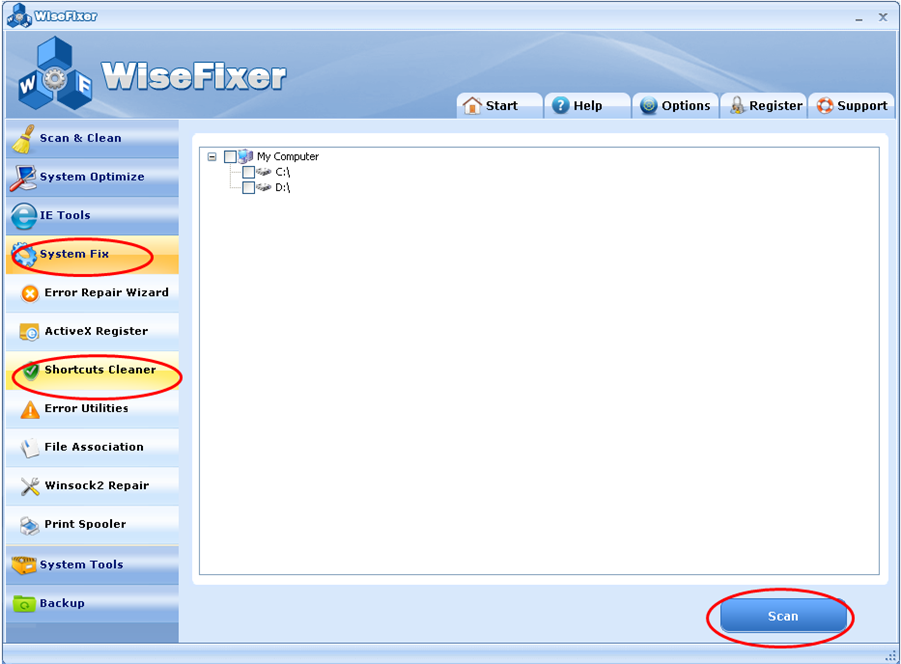
This utility is a special tool for dealing with used shortcuts in your disk. With the Shortcuts Cleaner, you can evaluate all your shortcuts in the disk.
How to use Shortcuts Cleaner:
1. Click to select the disk that you want to clean.
2. Click the Scan button to search shortcuts in the selected disk.
3. Click to select all the shortcuts you want to cleanup. You may select as many as you want.
4. The cleaner is now cleared. Finish if done.
