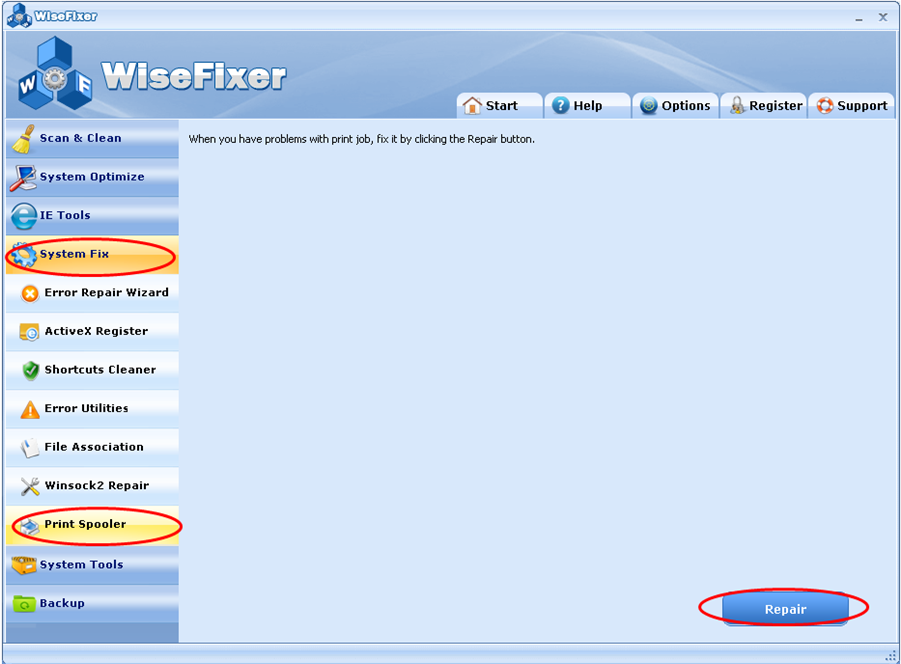
The print spooler acts as a messenger between your computer and your printer.
It allows the software to communicate with your hardware for printing.
When your Print Spooler service has troubles, use this tool to fix it.
To enable the Print Spooler:
- Click the System Fix button on the left side, and then click the Print Spooler button.
- Click the Repair button.
